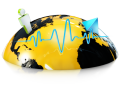Speed Test and Testing info.
INCOM3 can save your Business up to 50% of your Communications Service.
Value Added Service from INCOM3
Project Management and Installation for T1, Metro E, DSL and Copper Lines Service.
Call Us for a Free Consultation at
877-817-0227
Packet Loss:
- Packets Loss: Occurs when one or more packets of data traveling across a computer network fail to reach their destination. Packet loss is distinguished as one of the three main error types encountered in digital communications; the other two being bit error and spurious packets caused due to noise.
- Occurs when the maximum capacity of bandwidth is reached and an Internet connection becomes overloaded with data or traffic. Packet loss sounds like an echo when speaking on a VoIP phone
- Much as it sounds, if you have anything less than complete success in transmitting and receiving "packets" of data then you are experiencing this problem with your Internet connection. It can mean much slower download and upload speeds, poor quality VoIP audio, pauses with streaming media.
Ping:
- Ping: This measurement tells how long it takes a "packet" of data to travel from your computer to a server on the Internet and back. Whenever you experience delayed responses in Internet applications - this would be due to a higher than desired ping. Similar to packet loss, lower is better when it comes to ping. A result below 100 ms should be expected from any decent broadband connection.
- Ping is a computer network administration utility used to test whether a particular host is reachable across an Internet Protocol (IP) network and to measure the round-trip time for packets sent from the local host to a destination computer, including the local host's own interfaces.
Jitter
- Jitter: Once you understand ping, jitter should also make sense. Jitter is merely the variance in measuring successive ping tests. Zero jitter means the results were exactly the same every time, and anything above zero is the amount by which they varied. Like the other quality measurements, a lower jitter value is better. And while some jitter should be expected over the Internet, having it be a small fraction of the ping result is ideal.
- Is a variation or dislocation in the pulses of a digital transmission; it may be thought of, in a way, as irregular pulses. Jitter can manifest through variations in amplitude, signal strength, and other elements of such waves. The usual causes include connection timeouts, connection time lags, data traffic congestion, and interference. Simply put, this jitter is an undesirable output of system flaws and interruptions. To understand jitter, one must remember that data (whether audio, video, pictures or text) is seldom sent out wholly. Data is split up into manageable 'packets' with headers and footers that indicate the correct order of the data packets when it's the client computer's turn to organize them for playback. When a jitter occurs, some data packets may be lost in transit or the code for data assembly in the receiving machine may be wiped out.
What are Internet connection speeds measured in?
When the speed of an Internet connection is described, a number of different terms and abbreviations are used. If you want to check the speed of your connection, it is important to understand what these terms mean.
Bits and bandwidth
- Data is transmitted over the Internet as a stream of ones and zeros knows as 'binary digits' or 'bits'.
- The maximum rate at which bits can be received over an Internet connection is known as the downstream bandwidth. The maximum rate at which they can be sent is known as the upstream bandwidth.
- The units of bandwidth are bits per second, or kilobits per second (a kilobit is 1000 bits *).
- The term 'bits per second' can be abbreviated to bps or b/s. 'kilobits per second' is abbreviated to kbps or kb/s.
- 1000 kilobits (approximately 1 000 000 bits) is known as a megabit - 'megabits per second' can similarly be abbreviated to Mbps or Mb/s.
- As most people download more data than they upload, the downstream bandwidth is always higher than the upstream bandwith, and so it is the downstream bandwidth that is measured when you initially connect to the Internet.
Bytes and transfer rate
- A single bit does not mean anything on its own, as most computer files arrange data in groups of eight bits. Each group of eight is known as a byte.
- For this reason, the tranfer rate shown when files are actually being downloaded is usually given as a number of bytes per second or kilobytes per second (a kilobyte is a group of approximately 1000 bytes).
- 'Kilobytes per second' is abbreviated to kBps or kB/s - note that a capital 'B' is used to denote 'byte', whereas a small 'b' is used to denote 'bit'.
The table below shows some example bandwidths in megabits per second (Mbps) with their equivalents in kilobytes per second (kBps) and kilobits per second (kbps).
|
For Question or Assistance please contcat us at 877-817-0227 or support@incom3.com.